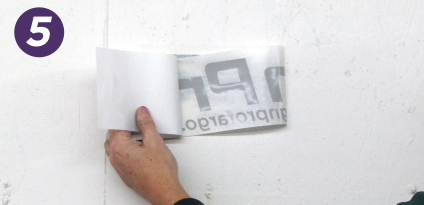|
SPECIFICATIONS AND TIPS
|
|
|
|
FILE REQUIREMENTS - CUSTOMER PROVIDED
ARTWORK |
|
|
Some customers prefer to provide their own artwork files for their sign
projects. Sign Pro is able to work with several different PC file
formats, but there are certain formats that work better than others.
Here are some guidelines for making your files work with our design and
production systems.
FOR PROJECTS USING CUT VINYL-
We need a file in vector format (see below).
Vectors contain paths around individual components of
the graphic, enabling the plotter to cut along these paths. Overlapping
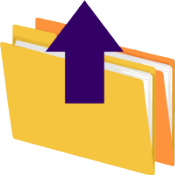 paths should be welded or trimmed so that the plotter
program will not cut through other graphic elements. Vectors print
very well on our Roland digital printer and do not require welding or
trimming. We suggest using RGB colors if possible. CMYK
colors are converted in the rasterizing process (RIP) by the software
used with the printer and color matches are not always true. If
you have specific colors you wish to match (such as Pantones), please
provide the color numbers for reference and we will attempt to match the
color as closely as possible.
paths should be welded or trimmed so that the plotter
program will not cut through other graphic elements. Vectors print
very well on our Roland digital printer and do not require welding or
trimming. We suggest using RGB colors if possible. CMYK
colors are converted in the rasterizing process (RIP) by the software
used with the printer and color matches are not always true. If
you have specific colors you wish to match (such as Pantones), please
provide the color numbers for reference and we will attempt to match the
color as closely as possible.
Preferred file formats are .ai,
.eps, .pdf or .cdr. Please note that these files support a
combination of vectors and bitmaps. Bitmaps require tracing to
produce a cut path for the plotter and that can involve significant
design time. We also suggest converting any text to curves (or
outlines). If we do not have the font, our design software will
substitute a font that may not be correct. You can also provide us
with the font information which we may be able to match.
FOR DIGITALLY PRINTED JOBS-
We can print vectors or bitmaps. Bitmaps saved at finished project
size print the best, but sometimes the file size can get very large.
We can enlarge smaller image files, but this results in pixelization
where the resulting print will look grainy or fuzzy. RGB files in
.jpg or .tif formats are preferrable and provide for very good color
matching. CMYK, Pantone and other color pallettes are not as
accurately matched in the RIP process required for printing.
Sign Pro is able to print Acrobat files (.pdf) but the
results vary depending on the content of the file. Text
enhancements, drop shadows, blends and combinations of vector and bitmap art
don't always print as intended. We are able to import Acrobat
files into our design programs which enable us to correct most issues in
the file, but it may involve some design time.
To ensure we produce the results you are expecting, please submit a smaller .jpg image file along with your original artwork so we see how the finished product
should look when completed. A preview file sized at around 1000 pixels in height and/or width is suggested.
|
 |
|
VECTOR VS. BITMAP - WHAT'S THE DIFFERENCE
AND WHY IT'S IMPORTANT |
|
|
Vectors and Bitmaps are the two most widely used formats used for displaying and printing graphical images on a PC. Both
formats are used extensively in the sign and graphics industry (as well as others) with each having their own distinct characteristics and limitations.
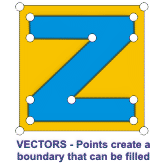 Vectors- Vectors-
A Vector can best be compared to a dot-to-dot coloring book. By connecting a series of dots (points) in a closed pattern, you can create a shape.
For instance, a square would have four equally spaced points connected by four lines around the perimeter. When a "closed" path is created, where
there are no open spaces in the dot-to-dot connection, the interior can be
filled with a color to create a filled design.
Combining a series of shapes filled with differing colors creates an
graphic (picture). Vector pictures are commonly referred to as clip art. To create a sign using vinyl, we need the
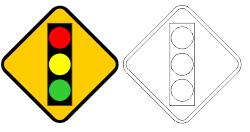 lettering, logos or other graphics
to be in a Vector format. Computerized cutters called Plotters use an intricate knife to follow the outside perimeter of the Vector to produce the detailed
vinyl sections needed to construct a sign. Vectors can easily be resized bigger or smaller without losing quality. It is also possible to manipulate the
points of a Vector graphic to change it's appearance without distorting the overall appearance of the picture. Popular Vector-based design programs include
Adobe Illustrator and Corel Draw. The file extensions for some of the more popular Vector files are .AI, .CDR, .WMF, .CGM and .EPS (note that some of these
files may also contain bitmaps if they were included in the drawing, but in their native format these are Vector files). lettering, logos or other graphics
to be in a Vector format. Computerized cutters called Plotters use an intricate knife to follow the outside perimeter of the Vector to produce the detailed
vinyl sections needed to construct a sign. Vectors can easily be resized bigger or smaller without losing quality. It is also possible to manipulate the
points of a Vector graphic to change it's appearance without distorting the overall appearance of the picture. Popular Vector-based design programs include
Adobe Illustrator and Corel Draw. The file extensions for some of the more popular Vector files are .AI, .CDR, .WMF, .CGM and .EPS (note that some of these
files may also contain bitmaps if they were included in the drawing, but in their native format these are Vector files).
Bitmaps-
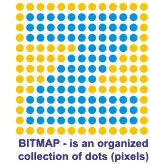 Bitmaps are best
compared to a photograph (which they generally are). To produce a Bitmap, the computer uses a series of dots (pixels) of varying colors placed side-by-side.
When there is a large enough series of dots, a visible image is produced. Increasing the number of dots will increase the size and quality of an image
(and increase the size of the resulting computer file as well). Bitmaps do not work for vinyl cut signs because there is no outside path for the cutter to follow. If we are going to use a Bitmap to produce a vinyl sign, we first have to use a trace program to convert the file to Vector. A trace program looks for
dots of a similar color and then draws an outline around the like color group.
Tracing a Bitmap can take a lot of work to "clean up" the resulting trace
file so that it will look good on the final project. Bitmaps are best
compared to a photograph (which they generally are). To produce a Bitmap, the computer uses a series of dots (pixels) of varying colors placed side-by-side.
When there is a large enough series of dots, a visible image is produced. Increasing the number of dots will increase the size and quality of an image
(and increase the size of the resulting computer file as well). Bitmaps do not work for vinyl cut signs because there is no outside path for the cutter to follow. If we are going to use a Bitmap to produce a vinyl sign, we first have to use a trace program to convert the file to Vector. A trace program looks for
dots of a similar color and then draws an outline around the like color group.
Tracing a Bitmap can take a lot of work to "clean up" the resulting trace
file so that it will look good on the final project.
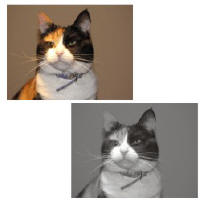 With the digital imaging capabilities available at Sign Pro, we are able to print Bitmap images on vinyl
that can then be applied to various materials (Vectors can also be printed). For a quality reproduction, an original Bitmap in a high resolution is needed
(with a lot of pixels). Small Bitmaps can be stretched to a larger size, but quality is lost and the image will appear fuzzy (since enlarging only makes the
pixels larger, it does not add new pixels to the stretched image). The use of Bitmaps on signs has vastly expanded what can be included on the finished project.
No longer are you limited to varying layers of vinyl to produce a finished image. Bitmaps come in various formats as well with the most popular being .JPG,
.GIF and .PNG files (widely used on the Internet) as well as .BMP. With the digital imaging capabilities available at Sign Pro, we are able to print Bitmap images on vinyl
that can then be applied to various materials (Vectors can also be printed). For a quality reproduction, an original Bitmap in a high resolution is needed
(with a lot of pixels). Small Bitmaps can be stretched to a larger size, but quality is lost and the image will appear fuzzy (since enlarging only makes the
pixels larger, it does not add new pixels to the stretched image). The use of Bitmaps on signs has vastly expanded what can be included on the finished project.
No longer are you limited to varying layers of vinyl to produce a finished image. Bitmaps come in various formats as well with the most popular being .JPG,
.GIF and .PNG files (widely used on the Internet) as well as .BMP.
Generally speaking, Vectors are preferred for basic logos, lettering and other basic designs. Bitmaps are best for pictures, detailed drawings
or complex logos (with shading, etc.). The Sign Pro design staff can assist you in determining what formats will work best for your project.
|
 |
|
VINYL INSTALLATION INSTRUCTIONS |
|
|
Suggested Installation Supplies: Tape Measurer, Glass Cleaner, Paper Towels,
Masking Tape, Application Squeegee and a Hobby or Utility Knife
Note....For
graphics covered with Transfer Paper (a liner on top of the graphic), a hard
plastic squeegee works best. For installation of graphics without
Transfer Paper, such as laminated decals, we recommend using a soft felt
squeegee to prevent scuffing of the graphic surface.
|
|
|

|
|
 |
|
Clean off the area where the vinyl graphic is going to be installed using a
quality glass cleaner or solvent, removing all surface impurities. Use a paper
towel to remove residue. |
|
Position the graphic using a tape measure or a level. Use small masking tape
pieces to position the material. Place a longer piece of tape down the center
of graphic for easier application. |
 |
|
 |
|
Applying the vinyl in smaller parts is easier and helps prevent wrinkles. Lift
the side to be applied, while holding the graphic away from the surface, use
the knife to cut off the backing material. Although not necessary in most
cases, a surface misting with application fluid is helpful with large
graphics.
|
|
Holding the graphic tight and slightly above the surface, use the squeegee to
apply the vinyl. Work from the center out using firm, smooth strokes across
the entire graphic.
|
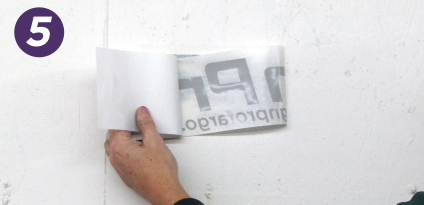 |
|
 |
|
Remove backing paper from other side and repeat the squeegee application
process. Make sure to work contiguously to the end. Bubbles, loose spots or
ridges may appear if areas are not squeegeed down completely.
|
|
Remove the top liner by pulling at a 45 degree angle. Water can be used on
paper-based liners to facilitate removal (if necessary). Air bubbles can be
popped using the knife point. In time, vinyl graphics tend to smooth out on
their own.
|
 |
|
SIGN MATERIALS |
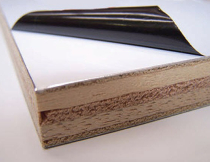 |
|
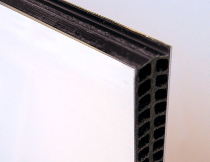 |
|
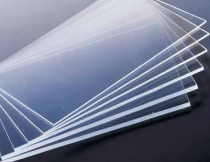 |
|
 |
NU-ALUM - Plywood core
material with a smooth aluminum face on one or both sides.
Durable substrate that can be used outdoors if the edges are sealed
and/or capped to prevent water damage. Dibond is a popular
alternative to Nu-Alum. |
|
ALUMA CORE - Has a corrugated inner core with aluminum facing on both sides. A lightweight, though less
durable, alternative to Nu-Alum or Dibond. |
|
PLEXIGLAS & ACRYLICS -
Available in various
thicknesses in translucent or solid colors. Used mainly for illuminated sign faces and interior applications. |
|
FOAM CORE -
Also known as Foamboard, it has a foam core with paper faces. Used for interior signage,
primarily for short term purposes. Lightweight and inexpensive, but not very durable. |
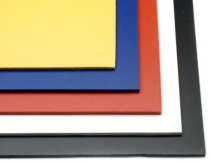 |
|
 |
|
 |
|
 |
|
SINTRA - A flexible plastic material that comes
a variety of thicknesses and colors. Best for interior
applications, though thicker Sintra can be used outdoors. Excellent material to use for routed lettering. |
|
COROPLAST (COR-X) - Similar in appearance to cardboard but made out of plastic. Lightweight and low cost, excellent for for temporary or short-term
uses, such as yard or event signs. Available in several colors and
thicknesses. |
|
ALUMINUM/STEEL - Available in various thicknesses,
finished or unfinished. Used extensively for traffic control and
directional signage applications. |
|
WOOD - Natural or stained wood makes a rich
base for a sign or it can be router cut into custom shapes or
letters. Best used for interior applications. |
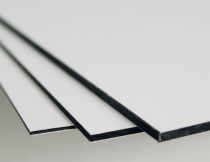 |
|
 |
|
 |
|
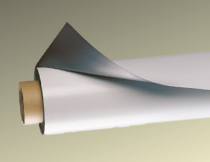 |
|
DIBOND (POLYMETAL) - Features a solid plastic core with aluminum facing on both sides. Excellent durability and lighter weight than other sign
boards. With our CNC Router, it can be custom cut into various shapes and sizes. Available in
3mm and 6mm thicknesses. Dibond comes in white, black, metallic
and colored finishes. |
|
STYRENE - A thin, lightweight,
flexible plastic material. Primarily used for interior projects.
Excellent for displays or when mounting to a contoured surface. |
|
BANNER MATERIAL - Available
in a variety of thicknesses and finishes for indoor and outdoor
applications. With our digital printing capabilities, the
design possibilities are endless. Rollup banners for
portable display purposes are very popular. Banner material is
available in 13 or 18 ounce weights and in economy or premium
grades. |
|
MAGNETS - Rubberized
magnetic material is used primarily for removable car signs but also
works well in for any application to a metal surface where easy
removal or repositioning is desired (such as on pallet racking). |
|
|
|
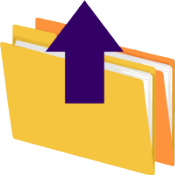 paths should be welded or trimmed so that the plotter
program will not cut through other graphic elements. Vectors print
very well on our Roland digital printer and do not require welding or
trimming. We suggest using RGB colors if possible. CMYK
colors are converted in the rasterizing process (RIP) by the software
used with the printer and color matches are not always true. If
you have specific colors you wish to match (such as Pantones), please
provide the color numbers for reference and we will attempt to match the
color as closely as possible.
paths should be welded or trimmed so that the plotter
program will not cut through other graphic elements. Vectors print
very well on our Roland digital printer and do not require welding or
trimming. We suggest using RGB colors if possible. CMYK
colors are converted in the rasterizing process (RIP) by the software
used with the printer and color matches are not always true. If
you have specific colors you wish to match (such as Pantones), please
provide the color numbers for reference and we will attempt to match the
color as closely as possible.